
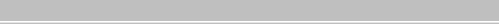
 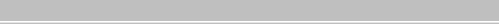 |
 Welcome
Welcome
 Welcome to TAG
Welcome to TAG
 How to Use TAG Help
How to Use TAG Help
 How To Read TAG Help Files
How To Read TAG Help Files
 Using the Mouse and Keyboard
Using the Mouse and Keyboard
 Live and Training modes
Live and Training modes
 Technical Support
Technical Support
 Glossary
Glossary
 GLactiveimage
GLactiveimage
 GLactivein
GLactivein
 GLactiveout
GLactiveout
 GLactiverecord
GLactiverecord
 GLadministrativecaseload
GLadministrativecaseload
 GLagency
GLagency
 GLagencylocation
GLagencylocation
 GLalerts
GLalerts
 GLallocation
GLallocation
 GLapplicationadministrator
GLapplicationadministrator
 GLaudittrail
GLaudittrail
 GLaveragecost
GLaveragecost
 GLbankreconciliation
GLbankreconciliation
 GLbookingnumber
GLbookingnumber
 GLbookinginstance
GLbookinginstance
 GLbookingsequence
GLbookingsequence
 GLbookingsummary
GLbookingsummary
 GLcareinplacement
GLcareinplacement
 GLcaseplan
GLcaseplan
 GLcaseload
GLcaseload
 GLcaseloadspecificreport
GLcaseloadspecificreport
 GLcaseloadspecificscreen
GLcaseloadspecificscreen
 GLcashonhand
GLcashonhand
 GLcashreconciliation
GLcashreconciliation
 GLblock
GLblock
 GLchartofaccounts
GLchartofaccounts
 GLbatchscreen
GLbatchscreen
 GLcentralcasefile
GLcentralcasefile
 GLbooking
GLbooking
 GLcommand
GLcommand
 GLclassification
GLclassification
 GLclearform
GLclearform
 GLcodetable
GLcodetable
 GLcontact
GLcontact
 GLcontactnumber
GLcontactnumber
 contactinstance
contactinstance
 contactsequence
contactsequence
 contactsummary
contactsummary
 GLcount
GLcount
 GLcountindicator
GLcountindicator
 GLcursor
GLcursor
 GLdatabase
GLdatabase
 GLdatabaseadministrator
GLdatabaseadministrator
 GLdatabasecommand
GLdatabasecommand
 GLclearrecord
GLclearrecord
 GLenterquery
GLenterquery
 GLdeduction
GLdeduction
 GLdesignatedkeys
GLdesignatedkeys
 GLdoubleentry
GLdoubleentry
 GLestablishinganinterest
GLestablishinganinterest
 GLelectronicfundstransfer
GLelectronicfundstransfer
 GLexactnamesearch
GLexactnamesearch
 GLexecutequery
GLexecutequery
 GLfield
GLfield
 GLfind
GLfind
 GLformpath
GLformpath
 GLfreeze
GLfreeze
 GLgeneraljournal
GLgeneraljournal
 GLgeneralledger
GLgeneralledger
 GLheaderblock
GLheaderblock
 GLhinttext
GLhinttext
 GLinactiverecord
GLinactiverecord
 GLhold
GLhold
 GLhotkey
GLhotkey
 GLhousinglocation
GLhousinglocation
 GLidentifiersearch
GLidentifiersearch
 GLimagecapture
GLimagecapture
 GLinactivetrn
GLinactivetrn
 GLindigentstatus
GLindigentstatus
 GLinquiry
GLinquiry
 GLinquiryaccess
GLinquiryaccess
 GLinquiryscreen
GLinquiryscreen
 GLinsertrecord
GLinsertrecord
 GLinstitution
GLinstitution
 GLinstitutionalreport
GLinstitutionalreport
 intake
intake
 GLinactiveout
GLinactiveout
 GLnonassociation
GLnonassociation
 GLobligation
GLobligation
 GLoffenseincustody
GLoffenseincustody
 GLoffenderspecificreport
GLoffenderspecificreport
 GLoffenderspecificscreen
GLoffenderspecificscreen
 officelocation
officelocation
 GLoverride
GLoverride
 GLmenubar
GLmenubar
 GLnextrecord
GLnextrecord
 GLnextblock
GLnextblock
 GLkeycombination
GLkeycombination
 GLlistofvalues
GLlistofvalues
 GLlivedatabase
GLlivedatabase
 GLlivemodeimaging
GLlivemodeimaging
 GLmainmenu
GLmainmenu
 GLmaintenancescreen
GLmaintenancescreen
 GLreportparameter
GLreportparameter
 GLpartialnamesearch
GLpartialnamesearch
 GLpassword
GLpassword
 GLperpetualinventorysystem
GLperpetualinventorysystem
 GLposting
GLposting
 GLpreviousblock
GLpreviousblock
 GLpreviousrecord
GLpreviousrecord
 GLremoverecord
GLremoverecord
 GLreportsubmissionscreen
GLreportsubmissionscreen
 GLsave
GLsave
 GLscore
GLscore
 GLsecurityclearance
GLsecurityclearance
 GLsentenceadjustment
GLsentenceadjustment
 GLquerymode
GLquerymode
 GLproductiondatabase
GLproductiondatabase
 GLreferencecode
GLreferencecode
 GLsystemmemory
GLsystemmemory
 GLtoolbar
GLtoolbar
 GLtrainingmode
GLtrainingmode
 GLtrainingdatabase
GLtrainingdatabase
 GLtransactionnumber
GLtransactionnumber
 GLtrustfund
GLtrustfund
 GLuniqueidentifier
GLuniqueidentifier
 GLsubaccount
GLsubaccount
 GLshiftaccount
GLshiftaccount
 GLshiftend
GLshiftend
 GLsoundexnamesearch
GLsoundexnamesearch
 GLstackedrecords
GLstackedrecords
 GLstandarddateformat
GLstandarddateformat
 GLstatus
GLstatus
 GLsentencecalculation
GLsentencecalculation
 GLstatusbar
GLstatusbar
 GLusergroup
GLusergroup
 GLupdateauthority
GLupdateauthority
 GLuser
GLuser
 GLuserid
GLuserid
 GLverification
GLverification
 GLwildcardsearch
GLwildcardsearch
 GLworkingname
GLworkingname
 TAG Essentials
TAG Essentials
 TAG Overview
TAG Overview
 What is TAG?
What is TAG?
 TAG Screens Overview
TAG Screens Overview
 TAG and Your Business Rules
TAG and Your Business Rules
 TAG Modules
TAG Modules
 TAG Basics
TAG Basics
 Security
Security
 TAG Screen Basics
TAG Screen Basics
 Screen Layout
Screen Layout
 Blocks
Blocks
 Fields
Fields
 Records
Records
 How Offender Records are Stored
How Offender Records are Stored
 The Header Block
The Header Block
 The Caseload
The Caseload
 Menus
Menus
 TAG Commands
TAG Commands
 Selecting TAG Screens
Selecting TAG Screens
 TAG Commands
TAG Commands
 Navigating Around TAG Screens
Navigating Around TAG Screens
 Changing TAG Screens
Changing TAG Screens
 Querying the Database
Querying the Database
 Querying to Retrieve an Offender Record
Querying to Retrieve an Offender Record
 Querying Other Blocks
Querying Other Blocks
 Data Entry on TAG Screens
Data Entry on TAG Screens
 Saving Information
Saving Information
 Exiting a TAG Screen
Exiting a TAG Screen
 Basic Tasks
Basic Tasks
 Logging On and Off
Logging On and Off
 Active Offender Name Search
Active Offender Name Search
 Caseload Specific Name Searches
Caseload Specific Name Searches
 Name Search in Trust Accounting
Name Search in Trust Accounting
 Looking up Offender Information
Looking up Offender Information
 Printing a Report
Printing a Report
 Reading a Report
Reading a Report
 Verification
Verification
 Search and Assign
Search and Assign
 Central Case File
Central Case File
 Types of Offender Record Searches
Types of Offender Record Searches
 Exact Name Search
Exact Name Search
 Partial and Soundex Name Searches
Partial and Soundex Name Searches
 Partial Name Search
Partial Name Search
 Soundex Name Search
Soundex Name Search
 Identifier (Number) Search
Identifier (Number) Search
 Case ID Search
Case ID Search
 Historical Record Summary
Historical Record Summary
 Offender Non-Association
Offender Non-Association
 Tracking the Offender's Legal Documents
Tracking the Offender's Legal Documents
 Assigning a New ID#
Assigning a New ID#
 Institution
Institution
 Active Offender Name Search
Active Offender Name Search
 Booking
Booking
 Booking
Booking
 How to Do a Booking
How to Do a Booking
 Step 1
Step 1
 Searching for Offender Records
Searching for Offender Records
 Incoming Transfers
Incoming Transfers
 Step 2
Step 2
 Assigning a New ID#
Assigning a New ID#
 Correcting Errors on Assign ID# Screen
Correcting Errors on Assign ID# Screen
 Step 3
Step 3
 Booking Sequence
Booking Sequence
 Initial Admission
Initial Admission
 Identification
Identification
 Physical Marks
Physical Marks
 Aliases and Other Identifiers
Aliases and Other Identifiers
 Employment History
Employment History
 Personal and Professional Contacts
Personal and Professional Contacts
 Adding the Contact Name
Adding the Contact Name
 Changing an Offender's Working Name
Changing an Offender's Working Name
 Addresses
Addresses
 Step 4
Step 4
 Booking Summary Report
Booking Summary Report
 Step 5
Step 5
 Registering Property
Registering Property
 Step 6
Step 6
 Arrest Warrants (City or County Jails)
Arrest Warrants (City or County Jails)
 How to Do a Quick Booking
How to Do a Quick Booking
 Booking Offenders in a Batch
Booking Offenders in a Batch
 Recording the Sentence
Recording the Sentence
 Deriving the Earliest Possible Release Date
Deriving the Earliest Possible Release Date
 Case Planning
Case Planning
 Medical
Medical
 Medical Examination
Medical Examination
 Recording a Medical Exam
Recording a Medical Exam
 Legal Orders
Legal Orders
 Legal Order Introduction
Legal Order Introduction
 Orders
Orders
 Entering Sentences Introduction
Entering Sentences Introduction
 Looking for Outstanding Hold Orders
Looking for Outstanding Hold Orders
 Clearing Outstanding Charges and Counts
Clearing Outstanding Charges and Counts
 Recording Offender Earned Credits
Recording Offender Earned Credits
 Recording the Sentence
Recording the Sentence
 Deriving the Earliest Possible Release Date
Deriving the Earliest Possible Release Date
 Appearance and Detainer Orders Overview
Appearance and Detainer Orders Overview
 Entering an Appearance/Detainer Order
Entering an Appearance/Detainer Order
 Clearing Dropped or Stayed Charges
Clearing Dropped or Stayed Charges
 Clearing Charges on Appearance Orders
Clearing Charges on Appearance Orders
 When an Order Expires
When an Order Expires
 Tracking the Offender's Legal Documents
Tracking the Offender's Legal Documents
 Deleting Sentences
Deleting Sentences
 Notifications
Notifications
 Entering a Release Notification
Entering a Release Notification
 Schedules
Schedules
 Internal Appointments
Internal Appointments
 Scheduling an Internal Appointment
Scheduling an Internal Appointment
 Scheduling a Temporary Absence for an Offender
Scheduling a Temporary Absence for an Offender
 Court Movements
Court Movements
 Scheduling Court Movements
Scheduling Court Movements
 Scheduling a Transfer Outside Your Jurisdiction
Scheduling a Transfer Outside Your Jurisdiction
 Scheduling a Transfer Within Your Jurisdiction
Scheduling a Transfer Within Your Jurisdiction
 Scheduled Transfers Within Jurisdiction Waiting List Block
Scheduled Transfers Within Jurisdiction Waiting List Block
 Waiting List For Transfers Within Jurisdiction
Waiting List For Transfers Within Jurisdiction
 Reviewing Scheduled Court Movements
Reviewing Scheduled Court Movements
 Movements
Movements
 Housing Location Changes & Other Internal Movements
Housing Location Changes & Other Internal Movements
 Moving an Offender to Another Bed Location
Moving an Offender to Another Bed Location
 Swapping the Housing Location of Two Offenders
Swapping the Housing Location of Two Offenders
 Multiple Housing Changes Introduction
Multiple Housing Changes Introduction
 Moving Offenders from the Same Housing Location
Moving Offenders from the Same Housing Location
 Moving Offenders from Different Housing Locations
Moving Offenders from Different Housing Locations
 Offender Internal Movements Introduction
Offender Internal Movements Introduction
 Offender Internal Movements
Offender Internal Movements
 Moving Offenders from the Same Internal Location
Moving Offenders from the Same Internal Location
 Moving Offenders from Different Internal Locations
Moving Offenders from Different Internal Locations
 Confirming a scheduled movement
Confirming a scheduled movement
 Court and Temporary Absence Movements
Court and Temporary Absence Movements
 Unscheduled Court Movements
Unscheduled Court Movements
 Returning the Offender from a Court Date
Returning the Offender from a Court Date
 Unscheduled Temporary Absence Movements
Unscheduled Temporary Absence Movements
 Returning the Offender from a Temporary Absence
Returning the Offender from a Temporary Absence
 Releases, Transfers and Escapes
Releases, Transfers and Escapes
 Release
Release
 How to Release Offenders
How to Release Offenders
 Transfers
Transfers
 Performing Scheduled Transfers
Performing Scheduled Transfers
 Unscheduled Transfers Outside Your Jurisdiction
Unscheduled Transfers Outside Your Jurisdiction
 Unscheduled Transfers Within Your Jurisdiction
Unscheduled Transfers Within Your Jurisdiction
 Recording Escapes
Recording Escapes
 Recording the Escape Release
Recording the Escape Release
 Recording Escape Details
Recording Escape Details
 Recording Recaptures
Recording Recaptures
 Re-admitting Escaped Offenders
Re-admitting Escaped Offenders
 Recording the Recapture Details
Recording the Recapture Details
 Case Management
Case Management
 Case Management Introduction
Case Management Introduction
 Case Planning
Case Planning
 Case Notes
Case Notes
 Offender Assessment
Offender Assessment
 Management Programs
Management Programs
 Identification
Identification
 Physical Marks
Physical Marks
 Personal and Professional Contacts
Personal and Professional Contacts
 Aliases and Other Identifiers
Aliases and Other Identifiers
 Addresses
Addresses
 Health Problems
Health Problems
 Substance Abuse
Substance Abuse
 Education
Education
 Languages
Languages
 Employment History
Employment History
 Family Details
Family Details
 Military History
Military History
 Other Jurisdiction Offense Information
Other Jurisdiction Offense Information
 Recording Escape Details
Recording Escape Details
 Offender Version/Official Version of Current Charges
Offender Version/Official Version of Current Charges
 Offender Gang Inquiries
Offender Gang Inquiries
 Recording an Alert
Recording an Alert
 Offender Non-Association
Offender Non-Association
 Classification
Classification
 Offender Assessment Introduction
Offender Assessment Introduction
 Offender Assessment
Offender Assessment
 Approving a Supervision Level Assessment
Approving a Supervision Level Assessment
 Assessment Questionnaire Answers
Assessment Questionnaire Answers
 Section Scores and the Section Details Button
Section Scores and the Section Details Button
 Care In Placement Introduction
Care In Placement Introduction
 Case Planning
Case Planning
 Case Notes
Case Notes
 Discipline Placement Introduction
Discipline Placement Introduction
 Recording Discipline Placement
Recording Discipline Placement
 Ending Discipline Placement
Ending Discipline Placement
 Management Programs
Management Programs
 Recording a Management Program
Recording a Management Program
 Completion of a Management Program
Completion of a Management Program
 Requests
Requests
 Requests Introduction
Requests Introduction
 Recording a Request
Recording a Request
 Recording a Disposition
Recording a Disposition
 The Changing Request Status
The Changing Request Status
 Scheduling a Request Review
Scheduling a Request Review
 Request Schedule Inquiry
Request Schedule Inquiry
 Review Agenda Inquiry
Review Agenda Inquiry
 Recording Review Results
Recording Review Results
 File Tracking
File Tracking
 Paper File Tracking Introduction
Paper File Tracking Introduction
 Creating and Editing Offender Paper Files
Creating and Editing Offender Paper Files
 Transferring Requested Offender Paper Files
Transferring Requested Offender Paper Files
 Tracking Transferred Paper Files
Tracking Transferred Paper Files
 Receiving Transferred Paper Files
Receiving Transferred Paper Files
 Internal File Transfers
Internal File Transfers
 Merging Files
Merging Files
 Unmerging Files
Unmerging Files
 Delivering Paper Files
Delivering Paper Files
 Inquiring on Offender Paper Files
Inquiring on Offender Paper Files
 Location Specific Paper File Inquiry
Location Specific Paper File Inquiry
 Inquiring on Paper File Delivery
Inquiring on Paper File Delivery
 Gangs
Gangs
 Gangs Introduction
Gangs Introduction
 Suspected or Confirmed Gang Members
Suspected or Confirmed Gang Members
 Gang Non-Association Lists
Gang Non-Association Lists
 Offender Gang Inquiries
Offender Gang Inquiries
 Incidents
Incidents
 Offenses in Custody Introduction
Offenses in Custody Introduction
 Recording an Offense in Custody
Recording an Offense in Custody
 Notice of Hearing
Notice of Hearing
 Offense in Custody Investigation
Offense in Custody Investigation
 Recording a Hearing
Recording a Hearing
 Offence In Custody Penalty
Offence In Custody Penalty
 Offense in Custody Appeals
Offense in Custody Appeals
 Offence in Custody Inquiries
Offence in Custody Inquiries
 Incident Reporting Introduction
Incident Reporting Introduction
 Incident Details
Incident Details
 Incident Log Inquiry
Incident Log Inquiry
 Shift Logs Introduction
Shift Logs Introduction
 Shift Log Recording
Shift Log Recording
 Shift Log Inquiry
Shift Log Inquiry
 Substance Testing
Substance Testing
 OIC Record Report
OIC Record Report
 Property
Property
 Property Introduction
Property Introduction
 Registering Property
Registering Property
 Assigning Containers to Offenders
Assigning Containers to Offenders
 Storing Property Items
Storing Property Items
 Sealing a Container
Sealing a Container
 Transact Property Items
Transact Property Items
 Manage Property Containers
Manage Property Containers
 Deactivating or Reactivating a Container
Deactivating or Reactivating a Container
 Relocating a Container Within an Institution
Relocating a Container Within an Institution
 Checking Out Offender Property
Checking Out Offender Property
 Checking Property Back In
Checking Property Back In
 Changing the Condition of an Item
Changing the Condition of an Item
 Transferring In Property Introduction
Transferring In Property Introduction
 Transferring In Property Containers
Transferring In Property Containers
 Verifying Container Contents
Verifying Container Contents
 Recording Missing Property Items
Recording Missing Property Items
 Finding Missing Property Items
Finding Missing Property Items
 Disposal of Offender Property
Disposal of Offender Property
 Transferring Out Property
Transferring Out Property
 Transferring Property to an Agency Outside Your Jurisdiction
Transferring Property to an Agency Outside Your Jurisdiction
 Releasing an Offender with Property
Releasing an Offender with Property
 Releasing Property at Court
Releasing Property at Court
 Releasing Property to an Outside Person or Agency
Releasing Property to an Outside Person or Agency
 Property Inquiries
Property Inquiries
 Inquiring on a Property Container's History
Inquiring on a Property Container's History
 Inquiring on a Property Container's Current Location
Inquiring on a Property Container's Current Location
 Issuing Clothing
Issuing Clothing
 Reviewing Issued Clothing at Release
Reviewing Issued Clothing at Release
 Tracking Facility Clothing Issue
Tracking Facility Clothing Issue
 Visits
Visits
 Visits Introduction
Visits Introduction
 Scheduling Visits
Scheduling Visits
 Authorizing Visitors
Authorizing Visitors
 Overview of Offender Visit Restrictions
Overview of Offender Visit Restrictions
 The Offender Visit Restrictions screen
The Offender Visit Restrictions screen
 Offender Restrictions Window
Offender Restrictions Window
 System-Wide Person Search
System-Wide Person Search
 Personal and Professional Contacts
Personal and Professional Contacts
 Unscheduled Visits
Unscheduled Visits
 Cancelling a Scheduled Visit
Cancelling a Scheduled Visit
 Visit Inquiries
Visit Inquiries
 Visit Log Inquiry screen
Visit Log Inquiry screen
 Parole
Parole
 Parole Introduction
Parole Introduction
 Inquiry on Scheduled Parole Hearings
Inquiry on Scheduled Parole Hearings
 Parole Commission Sittings
Parole Commission Sittings
 Member Attendance
Member Attendance
 Inquiries
Inquiries
 Clearing the Count
Clearing the Count
 Count Inquiry Screen
Count Inquiry Screen
 Count Inquiry Page 1
Count Inquiry Page 1
 Count Inquiry Page 2
Count Inquiry Page 2
 Count by Imprisonment Status
Count by Imprisonment Status
 Viewing an Offender Internal Movements History
Viewing an Offender Internal Movements History
 Viewing the Internal Location Count
Viewing the Internal Location Count
 Current Housing Location
Current Housing Location
 Offender Housing History
Offender Housing History
 Movement Inquiries
Movement Inquiries
 Offender External Movement Inquiries
Offender External Movement Inquiries
 Reviewing an Offender Schedule
Reviewing an Offender Schedule
 Tracking an Offender's Temporary Absence Application History
Tracking an Offender's Temporary Absence Application History
 Inquiring on an Offender's Court Date
Inquiring on an Offender's Court Date
 Tracking Active-out Offenders
Tracking Active-out Offenders
 Inquiring on Transferred-Out Offenders
Inquiring on Transferred-Out Offenders
 Notification Inquiries
Notification Inquiries
 Inquiring on a Property Container's Current Location
Inquiring on a Property Container's Current Location
 Inquiring on a Property Container's History
Inquiring on a Property Container's History
 Booking Summary Screen
Booking Summary Screen
 Offender Profile Inquiry
Offender Profile Inquiry
 Visits History Inquiry
Visits History Inquiry
 Reports
Reports
 Printing Institutional Reports
Printing Institutional Reports
 Active Offender List Report
Active Offender List Report
 Active-out Offenders Report
Active-out Offenders Report
 Alert Report
Alert Report
 Booking Summary Report
Booking Summary Report
 Classification Report
Classification Report
 Count Sheet Report
Count Sheet Report
 Current Location Report
Current Location Report
 Daily External Movements Report
Daily External Movements Report
 Daily Schedule Report
Daily Schedule Report
 Example Report
Example Report
 Inactive Offender List Report
Inactive Offender List Report
 Internal Change Report
Internal Change Report
 Legal Order Summary Report
Legal Order Summary Report
 Offender Location List Report
Offender Location List Report
 Offender Movement History Report
Offender Movement History Report
 OIC Record Report
OIC Record Report
 Parole Hearing Decision Report
Parole Hearing Decision Report
 Printing the Medical Exam Report
Printing the Medical Exam Report
 Release Notification Report
Release Notification Report
 Temporary Absence Return Due Report
Temporary Absence Return Due Report
 Transfer Schedule Report
Transfer Schedule Report
 Community
Community
 Caseload Specific Name Searches
Caseload Specific Name Searches
 Office/Officer Diary Inquiry
Office/Officer Diary Inquiry
 Intake
Intake
 Intake and Discharge Introduction
Intake and Discharge Introduction
 Creating a Contact
Creating a Contact
 Searching for an Offender Record
Searching for an Offender Record
 Assigning a New ID#
Assigning a New ID#
 Intake Sequence
Intake Sequence
 Intake Introduction
Intake Introduction
 Intake
Intake
 Offender Demographics
Offender Demographics
 Identification
Identification
 Addresses
Addresses
 Aliases and Other Identifiers
Aliases and Other Identifiers
 Recording an Alert
Recording an Alert
 Personal and Professional Contacts
Personal and Professional Contacts
 Adding Cities
Adding Cities
 Recording Person's Address
Recording Person's Address
 Person Search/Update Window
Person Search/Update Window
 Recording a Person's Identifying Documents
Recording a Person's Identifying Documents
 Recording Contact Telephone Numbers
Recording Contact Telephone Numbers
 Recording Person's Employment
Recording Person's Employment
 Victims and Witnesses Screen
Victims and Witnesses Screen
 Family Details
Family Details
 Employment History
Employment History
 Languages
Languages
 Education Details
Education Details
 Lookup Schools
Lookup Schools
 Health Problems
Health Problems
 Substance Abuse
Substance Abuse
 Financial Details
Financial Details
 Current Employment Window
Current Employment Window
 Military History
Military History
 Assign Officer
Assign Officer
 Assigning/Transferring Primary Ownership Within an Agency Location
Assigning/Transferring Primary Ownership Within an Agency Location
 External Transfer of Primary Ownership
External Transfer of Primary Ownership
 Tracking Transfer of Primary Ownership
Tracking Transfer of Primary Ownership
 Inquiring on Primary Ownership by Location
Inquiring on Primary Ownership by Location
 Inquiring on Primary Ownership by Officer
Inquiring on Primary Ownership by Officer
 Contacts
Contacts
 Creating a Contact
Creating a Contact
 Adding a Location to a Current Contact
Adding a Location to a Current Contact
 Removing a Location from a Current Contact
Removing a Location from a Current Contact
 Closing a Contact
Closing a Contact
 Orders and Requests
Orders and Requests
 Legal Cases Introduction
Legal Cases Introduction
 The Cases Block
The Cases Block
 Combine Cases
Combine Cases
 Co-accused
Co-accused
 Victims and Witnesses Screen
Victims and Witnesses Screen
 Reference #s
Reference #s
 The Case Events Block
The Case Events Block
 Arrest Details
Arrest Details
 The Offenses Block
The Offenses Block
 Recording a Conviction
Recording a Conviction
 Recording a Pre-Sentence Report Request
Recording a Pre-Sentence Report Request
 Orders and Requests Introduction
Orders and Requests Introduction
 Supervision Orders
Supervision Orders
 Recording a Supervision Order
Recording a Supervision Order
 Supervision Orders: Conditions Window
Supervision Orders: Conditions Window
 Supervision Orders: Details Window
Supervision Orders: Details Window
 Assigning Individual Work Items to Officers
Assigning Individual Work Items to Officers
 Offenses Related to this Order or Request
Offenses Related to this Order or Request
 Community Requests
Community Requests
 Community Requests: Details/Tracking Window
Community Requests: Details/Tracking Window
 Report Submission Status
Report Submission Status
 Breaches and Condition Amendments
Breaches and Condition Amendments
 Recording the Disposition of a Breach/Amendment Application
Recording the Disposition of a Breach/Amendment Application
 Track Report
Track Report
 Offender Version/Official Version of Current Charges
Offender Version/Official Version of Current Charges
 Other Jurisdiction Offense Information
Other Jurisdiction Offense Information
 Recording Transcription
Recording Transcription
 Recording Report Delivery/Transmission
Recording Report Delivery/Transmission
 Inquiring on Report Delivery
Inquiring on Report Delivery
 Order and Request Inquiry
Order and Request Inquiry
 Discharging Orders and Requests
Discharging Orders and Requests
 Delete Orders/Sentences
Delete Orders/Sentences
 Closing a Legal Case
Closing a Legal Case
 Closing a Legal Case with an Order
Closing a Legal Case with an Order
 Closing a Legal Case with a Case Event
Closing a Legal Case with a Case Event
 Case Management
Case Management
 Community Case Management Introduction
Community Case Management Introduction
 Offender Assessment
Offender Assessment
 Community Case Plan Introduction
Community Case Plan Introduction
 Community Case Plan Screen
Community Case Plan Screen
 Casework Steps
Casework Steps
 Transfer Case Plan Ownership
Transfer Case Plan Ownership
 Modifying a Case Plan
Modifying a Case Plan
 Scheduled Events Introduction
Scheduled Events Introduction
 Using the Event Scheduler Screen
Using the Event Scheduler Screen
 Generating a Recurrent Schedule
Generating a Recurrent Schedule
 Active Officers at Current Location
Active Officers at Current Location
 Officer Case Note Inquiry
Officer Case Note Inquiry
 Case Notes
Case Notes
 Amending a Community Case Note
Amending a Community Case Note
 Substance Testing
Substance Testing
 Tracking Community Hours
Tracking Community Hours
 Programs and Services
Programs and Services
 Programs and Services Introduction
Programs and Services Introduction
 Resource Directory
Resource Directory
 Offender Referrals
Offender Referrals
 Waiting List
Waiting List
 Assigning Offenders to Programs
Assigning Offenders to Programs
 Recording Program Attendance
Recording Program Attendance
 Offender Progress and Results
Offender Progress and Results
 Offender Evaluation
Offender Evaluation
 Ending a Program
Ending a Program
 File Tracking
File Tracking
 Paper File Tracking Introduction
Paper File Tracking Introduction
 Inquiring on Offender Paper Files
Inquiring on Offender Paper Files
 Location Specific Paper File Inquiry
Location Specific Paper File Inquiry
 Creating and Editing Offender Paper Files
Creating and Editing Offender Paper Files
 Transferring Requested Offender Paper Files
Transferring Requested Offender Paper Files
 Tracking Transferred Paper Files
Tracking Transferred Paper Files
 Receiving Transferred Paper Files
Receiving Transferred Paper Files
 Internal File Transfers
Internal File Transfers
 Merging Files
Merging Files
 Unmerging Files
Unmerging Files
 Delivering Paper Files
Delivering Paper Files
 Inquiring on Paper File Delivery
Inquiring on Paper File Delivery
 Workload Management
Workload Management
 Workload Management Introduction
Workload Management Introduction
 Office Workload Inquiry
Office Workload Inquiry
 Officer Workload Inquiry
Officer Workload Inquiry
 External WorkTransfers
External WorkTransfers
 Tracking Transferred Work
Tracking Transferred Work
 Receiving Work Transfers
Receiving Work Transfers
 Internal Work Transfers
Internal Work Transfers
 Inquiring on Offender Work Assignment History
Inquiring on Offender Work Assignment History
 Reports
Reports
 Printing Community Reports
Printing Community Reports
 Utilities
Utilities
 Changing Your Caseload
Changing Your Caseload
 Changing Your Password
Changing Your Password